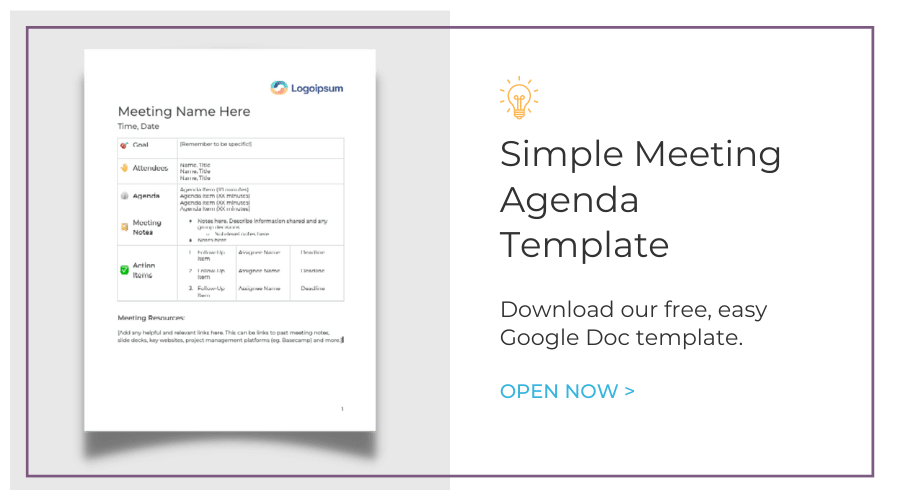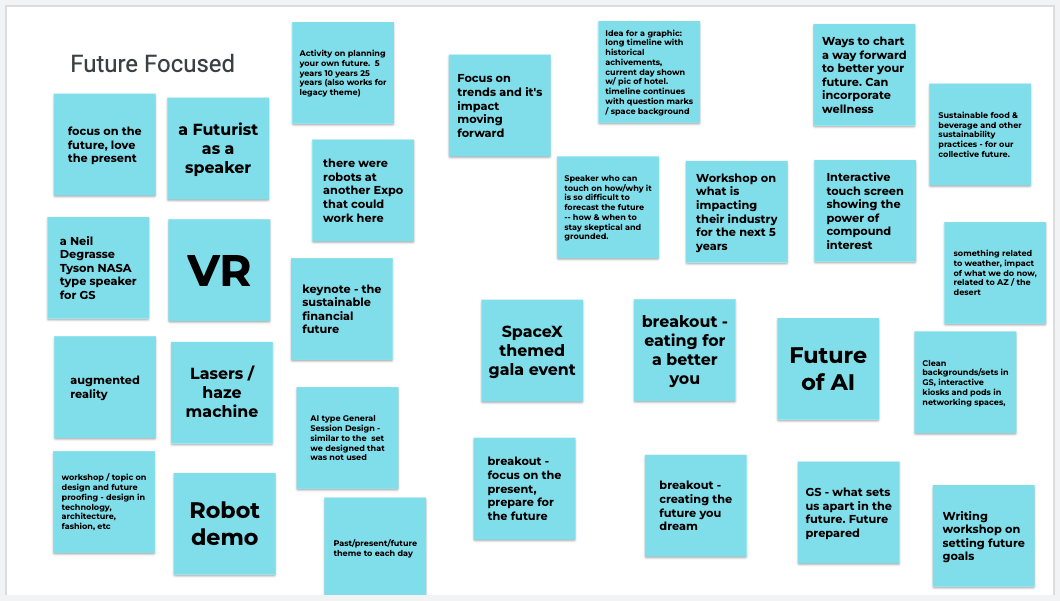Think back to the most productive meeting you’ve had recently. What made it so helpful? When you carefully plan a meeting with a clear set of objectives, attendees leave feeling motivated and informed. When you don’t, attendees can unfortunately walk away empty handed or overwhelmed.
Research finds the quantity of meetings has increased across the board since the 2020 pandemic, largely due to the remote work. With calendars more packed than ever, it’s critical to plan meetings with thoughtful goals and strategy. Here are the basics to keep in mind when planning a meeting.
-
- Determine the meeting’s purpose
The more specific the better. Hone in on the goals.
Good: The purpose of the meeting is to discuss the new logo.
Better: The purpose of the meeting is to gather feedback on the new logo from decision makers and decide what needs to be changed.
Best: The purpose of the meeting is to gather feedback on the new logo from three key decision makers. We will create a list of revisions and confirm the timeline for next steps.
🚩 Red Flag: If your purpose ends up only being “to inform,” or, “to give a status update on,” you may not need to meet. Move on to step number two. - Double check: Is this meeting needed?
You’ve seen the memes about meetings that could have been emails. It continues to hit home as teams are creating a new work and meeting culture in an increasingly hybrid work environment. According to SurveyMonkey at least 32% feel that most meetings could have been emails.
Often, these types of meetings are information only — meaning no decisions are being made, and there’s very little participation from most attendees. A different medium to convey information will be better suited here — such as an email, screen share, or slide deck. (Doist has a helpful flowchart to help think all this through.)
But your meeting’s goals includes one of the following, it’s a good sign it’s necessary:- Sensitive information
- Brainstorming
- Decision making
- Relationship building (teambuilding, etc)
- Complex or nuanced information
- Create an agenda (Or use an agenda template!)
Go back to your goals. What needs to happen to successfully accomplish them?
Let’s go back to our logo feedback example. Think through the basic steps required. You’ll need to collect feedback from each attendee, resolve any of the feedback that’s conflicting, decide on the next steps, and confirm a timeline.
Roughly estimate how much time each step will take to create your agenda. It’s better to slightly overestimate. Nobody has ever complained about a meeting ending ahead of schedule!
We’ve created a simple Google Docs template here for you to use. - Decide who needs to attend
Who needs to be in the room? In general, larger meetings that need consensus can become unwieldy. Streamline your attendee list as much as is reasonable. Invite people who absolutely need to be present.
For people whose participation isn’t critical to the success of the meeting, consider inviting them as “optional” so they can decide whether to attend.
Deciding who needs to attend will give you an idea of other preparations you need to take. For example, is it a high-stakes, executives only meeting? You may need to reserve a different room or invite additional people than if it’s a more casual, team meeting.
Sometimes, meetings are large or high-stakes enough, you may consider professional meeting planning services to take the bulk of the logistics off your plate.
- Plan how to record information
If you’re facilitating, will you also be able to take notes? See if you can split this responsibility with another colleague so you can stay focused on steering the conversation.
Consider recording the meeting if it’s on Zoom or another meeting platform, so if you need to stop taking notes to steer the discussion, information won’t get lost. Don’t worry about capturing every detail said — focus on the main ideas. - Gather necessary equipment and tools
If this is a high-stakes meeting with presentations, will you need equipment like a projector and screen? Or, a monitor?
If you’re brainstorming, will you need a digital whiteboard tool like Google’s Jamboard? What about a meeting timer? There are so many helpful meeting productivity tools out there. Use them! Just make sure to be familiar with how they work, first.
JamBoard is a tool we’ve used here at Meeting Tomorrow to facilitate brainstorming. Attendees can add their own post-it’s to the board, eliminating the need for a super-speed note taker.
- Invite attendees (and send prep materials!)
Over communicate! Explain to attendees exactly what the goals are, and what (if anything) they need to review or prepare. Include any Zoom / virtual meeting links, or the room where the meeting will be held.
Don’t forget to send prep materials. If you need a few more days to prepare prep materials, give attendees an ETA when you’ll be sending them. - Keep the meeting moving!
Plan what you’ll do if an agenda item goes over its allotted time.
If you need to resolve that agenda item to move on, note that you’re going over time, and you may need to push some of the remaining items to email or a follow-up meeting.
If you don’t need that agenda item resolved to move on, suggest you move to the next item but offer a next-step for the unresolved item. For example, “Let’s find the answers to the questions raised here, and confirm after this meeting. But I want to cover as much as we can with our time, so I’m going to suggest we move on to the next item.” - Send post-meeting follow-up
After your meeting, follow-up as soon as possible with a short summary of your group’s decisions and the agenda and notes.
Include the next action-items, and who is assigned which item. This is a helpful reference to look back to, or forward to other parties who couldn’t attend.
- Determine the meeting’s purpose